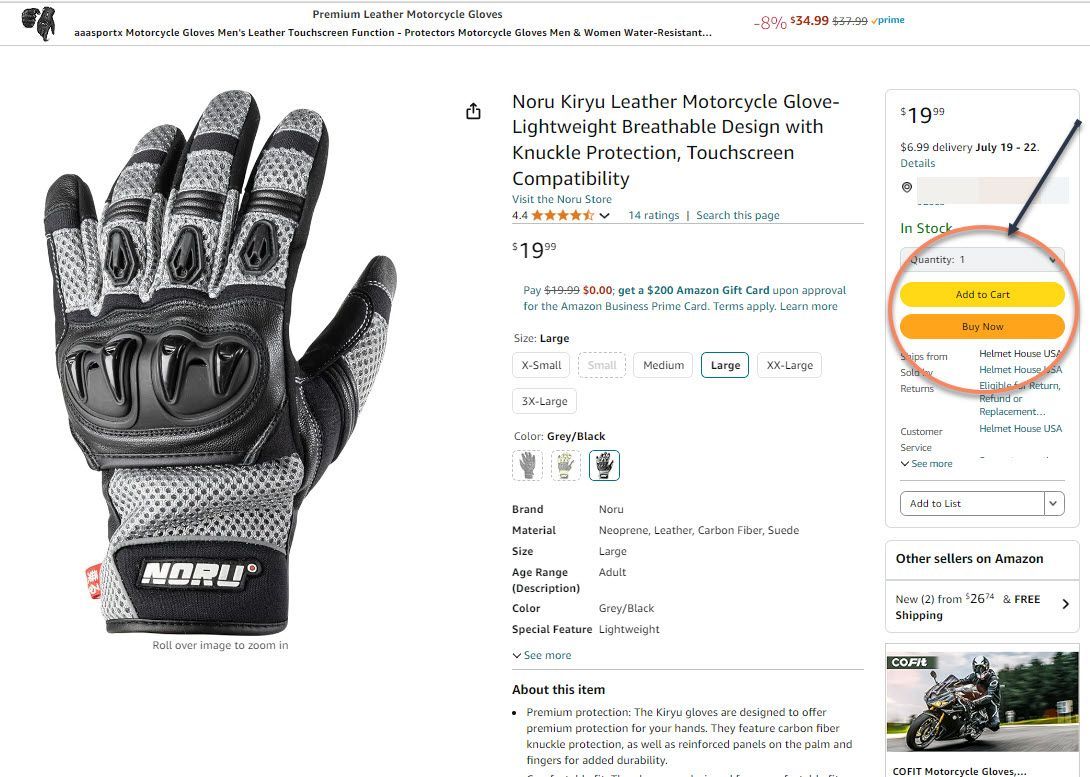Does your Website Give a Good Experience?
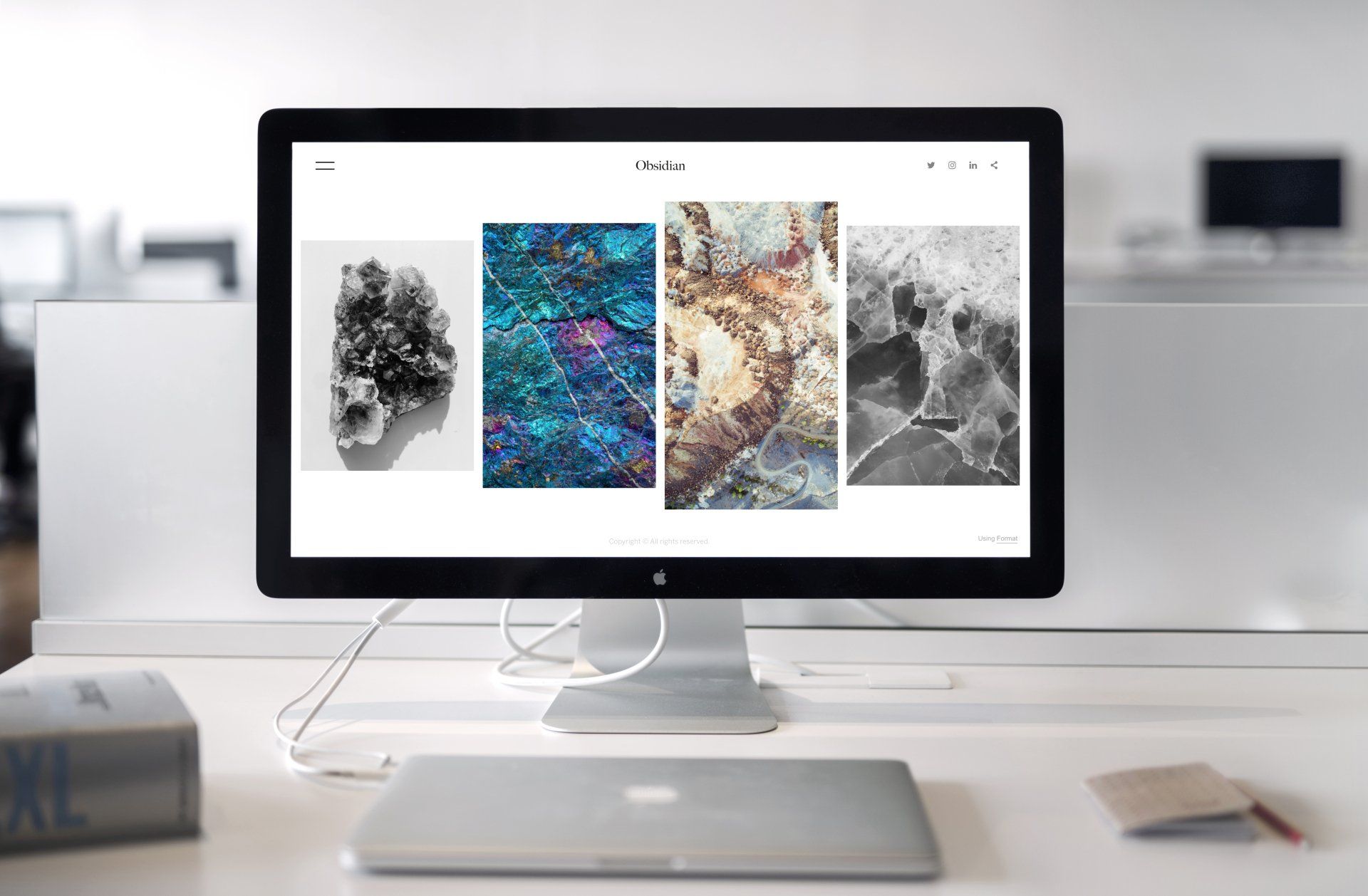
Think of your website as a house. Google wants to make sure that people who live there and come over for a visit will enjoy the experience. People should feel welcome, and not be annoyed by design quirks or bad experiences. Let's go through the questions that Google uses to understand how good your website is based on those 3 factors.
Our most recent webinar Digital Throttle teamed up with Duda, a professional website builder to learn about Core Web Vitals. Duda Expert, Russ Jeffery was able to give us a detailed insight into how Google ranks your website. This is such an important skill for SEOs to master and we're excited to share it with you!
What Google Measures to Score your Website
LPC- Largest Contentful Paint
The first factor is known as LPC or Largest Contentful Paint. Largest Contentful Paint is the first factor in determining how fast your website loads. The LPC is defined as the time it takes for the largest block of content to be painted on the user's screen. This means that you want to make sure that any text or images on your page are loaded before they're displayed, so there's never a time when your users are staring at an empty white screen. The LPC should be less than 2.5 seconds for an optimal user experience.
FID- First Input Delay
The second thing Google measures is First Input Delay (FID). FID is measured by how long it takes for the site to react to the first interaction. This could be a simple click on a button, for instance. Do you have any lags within your website or is it reactive? If you have any lags within your website then you need to look into improving your load times as this will impact the user experience. Google says the FID should be around 100ms or less.
CLS- Cumulative Layout Shift
The third thing Google measures is Cumulative Layout Shift. This is measuring the visual stability within your site. Is there movement on the screen while your page is loading? It can be a bad experience for users and slow their ability to interact with your site.
As a general rule of thumb, humans can lose interest after just a few seconds. How a website looks, feels and functions are all part of the experience. If you can get this right you'll see a better performance, increase engagement with your customers and build stronger relationships with your clients.

What About the Mobile Experience?
Mobile traffic is the biggest force on the web. In fact, mobile accounts for 60% of all internet traffic. If you recall, Google measures mobile and desktop traffic differently. Due to this shift in search behavior, it makes sense to optimize a site for each environment separately.
A few suggestions from Russ Jeffery, Duda expert to optimize your mobile site experience:
Implement Lazy Loading- Optimize your Images
- Avoid Layout Shifts
- Cookie Content Banners- Make sure they are not slowing down your site.
As the Web evolves, so does the demand for certain features. Duda's responsive sites make it easy for users to experience a website on any device. Even though there is a bit of a learning curve, anyone can use Duda's drag and drop site builder. The sites are mobile-friendly with a responsive design.
For those of you who might have missed this webinar, you can still register to view the full recording
here.